Tags Are the New Folders
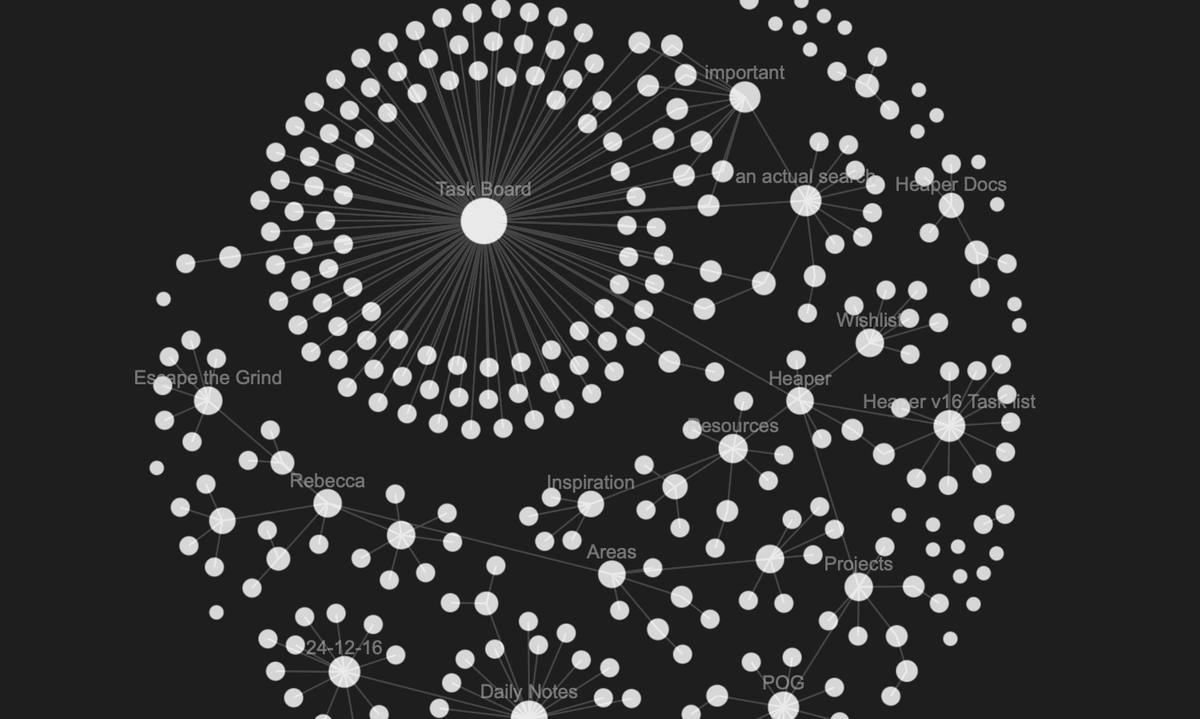
A Flexible Approach to Organizing Your Work
Folders have long been the go-to method for organizing digital files. For years, we’ve relied on them to categorize documents, images, and notes. However, folders often come with limitations—primarily that they force documents into a single location, making them harder to find and manage. Enter tags—a more flexible and powerful way to organize your content. In a system like the one we’re building, tags are not just a way to label content; they act as dynamic, multi-dimensional organizers, allowing your documents to exist in multiple places at once. Let’s explore how tags can replace folders and change the way we work.
The Problem with Folders
Folders are useful, but they come with certain constraints. Every file has to be placed in the “right” folder, which can be an ongoing challenge when there’s no clear-cut category. If you’ve ever spent time searching for a document you just know is in the right folder but can’t quite recall where, you’ve experienced the flaw of folder-based systems firsthand.
This problem is exacerbated when dealing with complex workflows where documents belong in multiple categories. For example, imagine you’re working on a project that involves various research materials, task lists, and meeting notes. Should each document belong in a “Research” folder? Or a “Inspiration” folder? Or maybe even both? Duplicating documents across folders is a cumbersome and often inefficient solution, leading to redundant files and confusion. And what happens when documents need to move between categories? It becomes an organizational nightmare.
The Power of Tags
With tags, this traditional limitation is removed. Tags allow documents to exist in more than one place at once. Instead of forcing a document into a singular folder, you can assign multiple tags to it, each representing a different category or context. This way, your documents can simultaneously belong to “Research,” “Task List,” and “Meeting Notes” without the need for duplication.
The flexibility of tags also eliminates the need to move or copy files to the right folder. Instead, you simply attach the relevant tags and your document automatically appears in all the right places. This is especially useful for complex workflows where documents can be interconnected or need to serve multiple purposes.
Organizing with Tags: Dynamic, Not Static
One of the main advantages of using tags is that they are dynamic rather than static. Unlike folders, which often have rigid, predetermined structures, tags are incredibly flexible. For instance, in heaper, you can add a tag to a document at any time. You don’t have to worry about deciding the “right” place for it right away. Instead, you can add a note or document to your workflow and tag it later when you’ve figured out the context.
For example, let’s say you create a quick note while brainstorming ideas. At first, it may not fit into any specific category, so you leave it untagged, and it automatically collects in the heap. Later, you can categorize it by adding tags like “Research,” “Tasks,” or “Upcoming Meetings.” This process allows you to stay organized without overthinking where everything should go from the start. You focus on content first, structure second.
This approach contrasts with traditional folder systems, where you’d have to move a document into the right folder first—often requiring a detailed decision-making process before even starting your work. Everything is more relative so you don't need to think about "where" you are just how it connects to your other notes and files to navigate/
Building Connections Through Tags
Tags also allow for powerful connections between different documents and tasks. Since multiple tags can be applied to a single document, you can create networks of related files without worrying about their physical location. A task can be tagged with “Project A” and “Priority,” while the meeting notes related to that task can carry the same tags. As a result, both the task and the notes appear together when you filter by “Project A” or “Priority.” This enables seamless access to all relevant materials, whether you’re looking for documents related to a particular project, client, or team.
Moreover, tags make it easier to view your content in different contexts. You can have a list of tasks, for example, where each task is tagged according to project, priority, or person. A simple app in your system can then display these tasks as a Kanban board, while another app can show them as a list by person.
Tags essentially give you the power to visualize and interact with your data in a more intuitive, fluid way than folders ever could. They enable you to switch between different perspectives without needing to reorganize the underlying structure of your documents.
Scalability and Flexibility
The most compelling reason to use tags over folders is scalability. As your project grows, you don’t have to worry about outgrowing your folder structure or needing to create more complex folder hierarchies. You can simply continue to add more tags to your documents. Because tags are metadata attached to the content itself, they grow naturally with the work.
Additionally, tags are extensible. If you later realize that you need more specific categorization—like a new task type or a subcategory for a particular project—you can easily create new tags and apply them across your entire system. In contrast, modifying folder structures often requires more work and can lead to disruptions in your workflow.
Tags: The Future of Organization
The shift from folders to tags is more than just a new way to organize documents—it’s a fundamental shift in how we think about our work. With tags, you’re no longer confined to rigid, static structures. You have the freedom to tag documents with multiple labels and view them from different angles, creating a more dynamic, adaptable workflow. In a system built around this flexibility, you can spend less time managing files and more time doing meaningful work.

