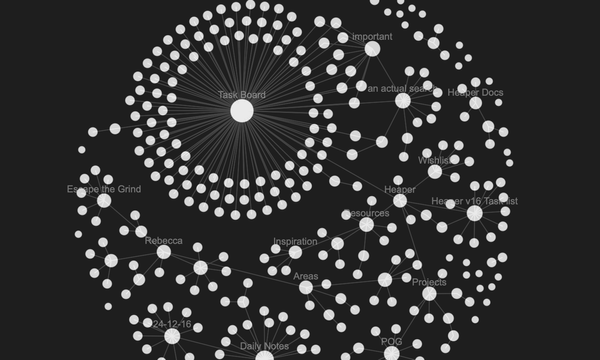Blocks Are Your Data
How Heaper Transforms Tags into Powerful Documents
In traditional systems, tags are often thought of as simple labels that help categorize or organize content. But in Heaper, tags are much more than that—they are full-fledged documents or files themselves. In our system, we call these “Blocks.” These Blocks are the backbone of the Heaper platform, turning what would be basic metadata into powerful, actionable pieces of content. Instead of just labeling your work, tags in Heaper can link to detailed reports, checklists, images, videos, and more, transforming them into dynamic reference points that help you stay organized, efficient, and connected.
Tags as Blocks: Beyond Simple Labels
Imagine if every tag you used could not only categorize your content but also serve as a reference point that you can build upon. This is exactly what happens in Heaper. When you tag a document, task, or piece of content, you’re not just assigning a label—you’re creating a Block that can contain rich text, files, and even interactive apps. These Blocks are the heart of Heaper’s flexible organizational structure.
Rather than navigating through complex folder hierarchies or trying to find files that seem to “belong” in multiple places, you can simply tag content with relevant keywords and easily access it from any related Block. For example, a project plan might be tagged with “Research,” “Task List,” and “Meeting Notes.” Each of these tags is a Block, and clicking on a tag will give you quick access to the relevant content—whether it’s a document, checklist, or video—without the need to open multiple files or search through your system.
Linking Tags to Content: A New Way to Find and Connect Your Work
The power of Blocks lies in their ability to link directly to your content, creating a seamless experience when you’re looking for related materials. Instead of manually searching through folders or trying to remember where you put that specific document, you can simply click on a Block and find everything tagged with it. This makes it incredibly easy to quickly retrieve related files and dive deeper into the specifics of your project, task, or idea.
For instance, let’s say you are working on a report. You can tag your report with the Block “Project A” to link it with all the relevant documents, such as meeting notes, progress reports, and research. When you click on the “Project A” tag, you not only get a list of everything tagged with “Project A” but also see the connected Blocks that give you all the context you need.
This interconnectedness makes the search process faster and far more meaningful than traditional folder systems or simple tag-based searching. You don’t just find files that match your search term—you find related content that’s organized through intelligent connections, making it easier to gather everything you need to continue working efficiently.
Tags as Interactive Documents and Apps
In Heaper, tags are not passive. They are interactive Blocks that can house a variety of content types, from plain text to rich media and even specialized apps. Every tag is a potential entry point into an ecosystem of rich content. These Blocks can contain:
• Rich Text: Add detailed descriptions, project notes, or reports to provide context for the content you’re tagging.
• Files: Attach files, documents, or images to the Block, making it easy to keep related materials together.
• Media: Include videos, links, or audio files that can be viewed directly within the app, finally bringing a proper tagging solution to your photos regardless how large your library is.
• Checklists and Tasks: Manage tasks or track progress directly within the Block, using built-in apps like to-do lists, Kanban boards.
In this way, tags evolve into powerful content hubs. By adding these attributes to your tags, you’re able to enrich your workflow and manage multiple content types under a single organizing system. Instead of having disparate files spread across different folders or platforms, everything can be grouped into these dynamic, interactive Blocks.
Faster, More Meaningful Connections
One of the major advantages of using Blocks as tags is the ability to connect your work in a way that makes sense to you. No more digging through folders or jumping between applications—everything is tied together by the same organizational structure. You can easily map out your projects, track tasks, and visualize your content in a way that’s flexible and customized to your needs.
For example, imagine you’re managing a research project. You might have a Block for each area of research, with tasks tagged for completion. Each task can be linked to its respective notes, files, or reports, and each Block can be updated with the latest progress, making it easy to track everything in real-time. These Blocks can also be accessed through different apps in the system, such as Kanban boards, tables, or calendar views, allowing you to interact with the same data in multiple ways.
This interconnected approach ensures that no information is lost, and nothing is siloed. It also provides context to every tag, making each one a jumping-off point for deeper engagement with the content.
A New Way to Organize Data
By turning tags into Blocks, Heaper offers a flexible, powerful alternative to traditional organizational methods. Tags are no longer just labels; they are data-rich references that can hold content, provide context, and streamline your workflow. This system transforms tags into powerful organizing tools that work seamlessly with your content, rather than against it.
In Heapr, Blocks enable you to connect your work, keep related content together, and access it with ease. No matter how complex your projects or tasks become, the ability to tag them with dynamic, multi-functional Blocks helps you stay on top of everything in your workflow.
Ultimately, Blocks are your data, providing you with the tools to manage, access, and connect your content in ways that folders simply can’t match. It’s a more flexible, powerful approach to organizing your work—and it’s built to grow with you.